|
|
马上注册,结交更多好友,享用更多功能,让你轻松玩转社区。
您需要 登录 才可以下载或查看,没有账号?注册
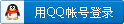
×
装机无忧,将系统装在U盘,制作U盘恢复系统
收藏书签: [url=javascript:u=location.href;t=document.title;c = %22%22 + (window.getSelection ? window.getSelection() : document.getSelection ? document.getSelection() : document.selection.createRange().text);var url=%22http://cang.baidu.com/do/add?it=%22+encodeURIComponent(t)+%22&iu=%22+encodeURIComponent(u)+%22&dc=%22+encodeURIComponent(c)+%22&fr=ien#nw=1%22;window.open(url,%22_blank%22,%22scrollbars=no,width=600,height=450,left=75,top=20,status=no,resizable=yes%22); void 0][img]/qzone/newblog/v5/editor/css/loading.gif[/img][/url] [url=javascript:window.open(http://shuqian.qq.com/post?title=+encodeURIComponent(document.title)+&uri=+encodeURIComponent(document.location.href)+&jumpback=2&noui=1,favit,width=960,height=600,left=50,toolbar=no,menubar=no,location=no,scrollbars=yes,status=yes,resizable=yes);void(0)][img]/qzone/newblog/v5/editor/css/loading.gif[/img][/url] [url=javascript:location.href=http://www.google.com/bookmarks/mark?op=add&bkmk=+encodeURIComponent(location.href)+&title=+encodeURIComponent(document.title)][img]/qzone/newblog/v5/editor/css/loading.gif[/img][/url] [url=javascript:location.href=http://del.icio.us/post?&url=+encodeURIComponent(location.href)+&title=+encodeURIComponent(document.title)][img]/qzone/newblog/v5/editor/css/loading.gif[/img][/url] [url=javascript:d=document;t=d.selection?(d.selection.type!=None?d.selection.createRange().text:):(d.getSelection?d.getSelection():);void(keyit=window.open(http://my.poco.cn/fav/storeIt.php?t=+escape(d.title)+&u=+escape(d.location.href)+&c=+escape(t)+&img=http://www.h-strong.com/blog/logo.gif,keyit,scrollbars=no,width=475,height=575,status=no,resizable=yes));keyit.focus();][img]/qzone/newblog/v5/editor/css/loading.gif[/img][/url] [url=javascript:location.href=http://myweb2.search.yahoo.com/myresults/bookmarklet?u=+encodeURIComponent(location.href)+&t=+encodeURIComponent(document.title)][img]/qzone/newblog/v5/editor/css/loading.gif[/img][/url] [url=javascript:d=document;t=d.selection?(d.selection.type!=None?d.selection.createRange().text:):(d.getSelection?d.getSelection():);void(vivi=window.open(http://vivi.sina.com.cn/collect/icollect.php?pid=28&title=+escape(d.title)+&url=+escape(d.location.href)+&desc=+escape(t),vivi,scrollbars=no,width=480,height=480,left=75,top=20,status=no,resizable=yes));vivi.focus();][img]/qzone/newblog/v5/editor/css/loading.gif[/img][/url] [url=javascript:d=document;t=d.selection?(d.selection.type!=None?d.selection.createRange().text:):(d.getSelection?d.getSelection():);void(keyit=window.open(http://www.365key.com/storeit.aspx?t=+escape(d.title)+&u=+escape(d.location.href)+&c=+escape(t),keyit,scrollbars=no,width=475,height=575,left=75,top=20,status=no,resizable=yes));keyit.focus();][img]/qzone/newblog/v5/editor/css/loading.gif[/img][/url] [url=javascript:d=document;t=d.selection?(d.selection.type!=None?d.selection.createRange().text:):(d.getSelection?d.getSelection():);void(yesky=window.open(http://hot.yesky.com/dp.aspx?t=+escape(d.title)+&u=+escape(d.location.href)+&c=+escape(t)+&st=2,yesky,scrollbars=no,width=400,height=480,left=75,top=20,status=no,resizable=yes));yesky.focus();][img]/qzone/newblog/v5/editor/css/loading.gif[/img][/url] [url=javascript:t=document.title;u=location.href;e=document.selection?(document.selection.type!=None?document.selection.createRange().text:):(document.getSelection?document.getSelection():);void(open(http://bookmark.hexun.com/post.aspx?title=+escape(t)+&url=+escape(u)+&excerpt=+escape(e),HexunBookmark,scrollbars=no,width=600,height=450,left=80,top=80,status=no,resizable=yes));][img]/qzone/newblog/v5/editor/css/loading.gif[/img][/url] [url=javascript:d=document;t=d.selection?(d.selection.type!=None?d.selection.createRange().text:):(d.getSelection?d.getSelection():);void(live=window.open(https://favorites.live.com/quickadd.aspx?marklet=1&mkt=en-us&url=+escape(d.location.href)+&title=+escape(d.title)+&top=1,live,scrollbars=no,status=no,resizable=yes));live.focus();][img]/qzone/newblog/v5/editor/css/loading.gif[/img][/url] [url=javascript://][img]/qzone/newblog/v5/editor/css/loading.gif[/img][/url] 加入收藏夹 作者:ghost2时间:2009-3-26 10:23:41
最近很多人找到我说虽然学会了硬盘安装系统,但也经常遇到系统进不去就无从下手了,有光驱的人就好办了,可以用光盘恢复,但是对于没有光盘的人来说又该怎么做呢?难道还让大家去借光驱?借硬盘来进行恢复. 我可以很肯定的告诉你,不用那么麻烦了,只需要一个小小的U盘就能做到,现在2G的U盘才40多,足够你放两个系统进去了,好了废话不多说,我们来看看具体的操作步骤吧!!
一、首先教大家制作USB启动盘
(一)准备工作
要制作一个XP@USB启动盘其实一点也不困难,只需有一个PE-Bulider工具软件,一个Widnows Server 2003 SP1安装文件包,一张Windows XP安装光盘(或一个已安装好的XP操作系统)便可成事。
需要的具体材料如下:
1.USB闪存盘:
如果是最基本的安装模式,256MB的容量已经足够(图1)。另外,所用的电脑系统需有256MB的系统主内存。
[img]/qzone/newblog/v5/editor/css/loading.gif[/img]
图 1
2.PE-Buider:
相信不少资深的电脑用户都知道BartPE公司,利用BartPE开发的PE-Buider程序(图2),用户可以将XP操作系统安装到一张CD或DVD光盘中,实现无硬盘环境下运行Windows XP。最新版本的PE-Buider现在已支持将XP系统安装到USB闪存盘中运行,制作步骤跟制作光盘版XP启动盘相差少许,所以PE-Buider可以说是自制XP系统USB启动盘的灵魂所在。
[img]/qzone/newblog/v5/editor/css/loading.gif[/img]
图 2
3.Windows Server 2003 SP1升级文件包:
Windows Server 2003 SP1本来是提供给Windows Server 2003操作系统升级用的,但该升级包中有两个文件(setupldr.bin和ramdisk.sys),却造就了USB闪存盘成功启动电脑的可行性。setupldr.bin及ramdisk.sys是以压缩文件的形式存在于SP1升级包中,要使用前我们需先将它们解压缩提取出来。
Windows Server 2003 SP1的官方下载网址为:(文件大小约323.5MB)
http://support.microsoft.com/kb/889100/
4.XP操作系统文件来源
Windows XP操作系统的文件来源,可以来自一个已经安装到硬盘上的XP系统,又或是一张XP的安装光盘。虽然PE-Buider可以制作出支持中文的XP启动盘,但为了简化和节约空间起见,建议使用英文版的XP操作系统或安装光盘进行此习作。
5. XP系统的下载
现在装机图方便,一般都是采用ghost版本的系统,经常折腾的人可以采用这个版本,新手建议使用安装版的,稳定性好,不容易出错
ghost版本的下载地址:http://www.ghost2.cn/ghostxp/118.htm
安装版的下载地址:http://www.ghost2.cn/ghostxp/91.htm
|
|
 |Archiver|小黑屋|维修人员
( 鲁ICP备17033090号 )
|Archiver|小黑屋|维修人员
( 鲁ICP备17033090号 )